双飞翼界面布局与圣杯布局
已被阅读 2005 次 | 文章分类:html | 2018-02-25 22:01
都是通过float:left布局的三栏布局,两边的盒子宽度固定,中间盒子自适应。唯一不同就是,圣杯布局设置中间div的padding来避免中间div内容被遮挡,双飞翼在中间div内再增加一个div,设置内层div的margin来避免中间div内容被遮挡
一:关键原理
双飞翼布局设置三个盒子的float属性为left,设置了float属性的元素,可以覆盖在其他元素上面;然后在中间的盒子中再内置一个content的div,设置该div的margin边距属性,来防止左右两个盒子遮挡中间盒子内容;
二:代码实例
<!DOCTYPE html>
<html xmlns="http://www.w3.org/1999/xhtml">
<head>
<meta http-equiv="Content-Type" content="text/html; charset=utf-8"/>
<title>双飞翼布局</title>
<style>
html, body {
margin:0;
padding:0;
}
.Middle {
float:left;
width:100%; /*Middle div的宽度一直充满整个屏幕*/
height:100%;
}
.MiddleContent {
margin:0 300px 0 200px;
}
.left {
float:left;
width:100px;
margin-left:-100%;
height:100%;
background-color:red;
}
.right {
float:left;
width:200px;
margin-left:-200px;
height:100%;
background-color:green;
}
.main {
height:300px;
}
header{width: 100%;height: 60px;background-color: darkseagreen;}
footer{width: 100%;height: 60px;background-color: darkseagreen;}
</style>
</head>
<body>
<header>header内容区</header>
<div class="main">
<div class="Middle">
<div class="MiddleContent">
middlecontent
</div>
</div>
<div class="left">
left
</div>
<div class="right">
right
</div>
</div>
<footer>footer内容区</footer>
</body>
</html>
三:布局效果
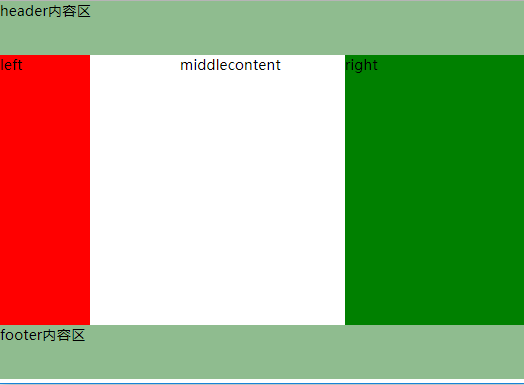
四:圣杯布局
1. div布局
<div id="hd">header</div>
<div id="bd">
<div id="middle">middle</div>
<div id="left">left</div>
<div id="right">right</div>
</div>
<div id="footer">footer</div>
<h1>welcome to xiaobai</h1>
2. 样式文件,最后实现效果是一样的
#hd {
height: 50px;
background: #666;
}
#bd {
/*左右栏通过添加负的margin放到正确的位置了,此段代码是为了摆正中间栏的位置*/
padding: 0 200px 0 180px;
height: 100px;
}
#middle {
float: left;
width: 100%; /*左栏上去到第一行*/
height: 100px;
background: blue;
}
#left {
float: left;
width: 180px;
height: 100px;
margin-left: -100%;
background: #0c9;
/*因为设置了包裹他们的外层div的padding;所以将左右div分别往外拉一拉 */
position: relative;
left: -180px;
}
#right {
float: left;
width: 200px;
height: 100px;
margin-left: -200px;
background: #0c9;
position: relative;
right: -200px;
}
#footer {
height: 50px;
background: #666;
text-align: center;
}
上一篇:DOM事件冒泡机制以及阻止原理
下一篇:简单的响应式布局原理